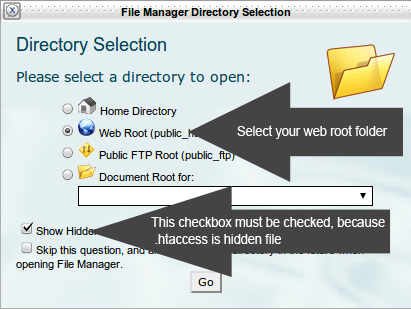Installing SeoToaster CMS on Hostgator
To install SeoToaster on Hostgator shared hosting, please use the following process:
-
Upload the package to your website and unzip it.
-
Log in to your Account Manager and click to account File Manager icon.
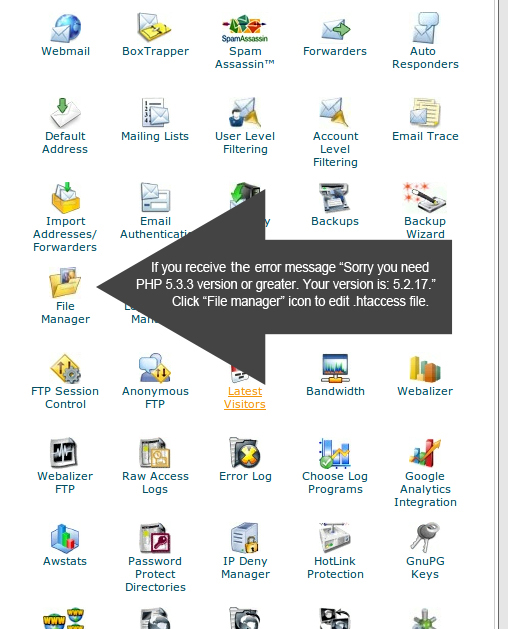
-
Go to Web Root folder:
-
Add to .htaccess file line "AddHandler application/x-httpd-php53 .php .php5 .php4 .php3"
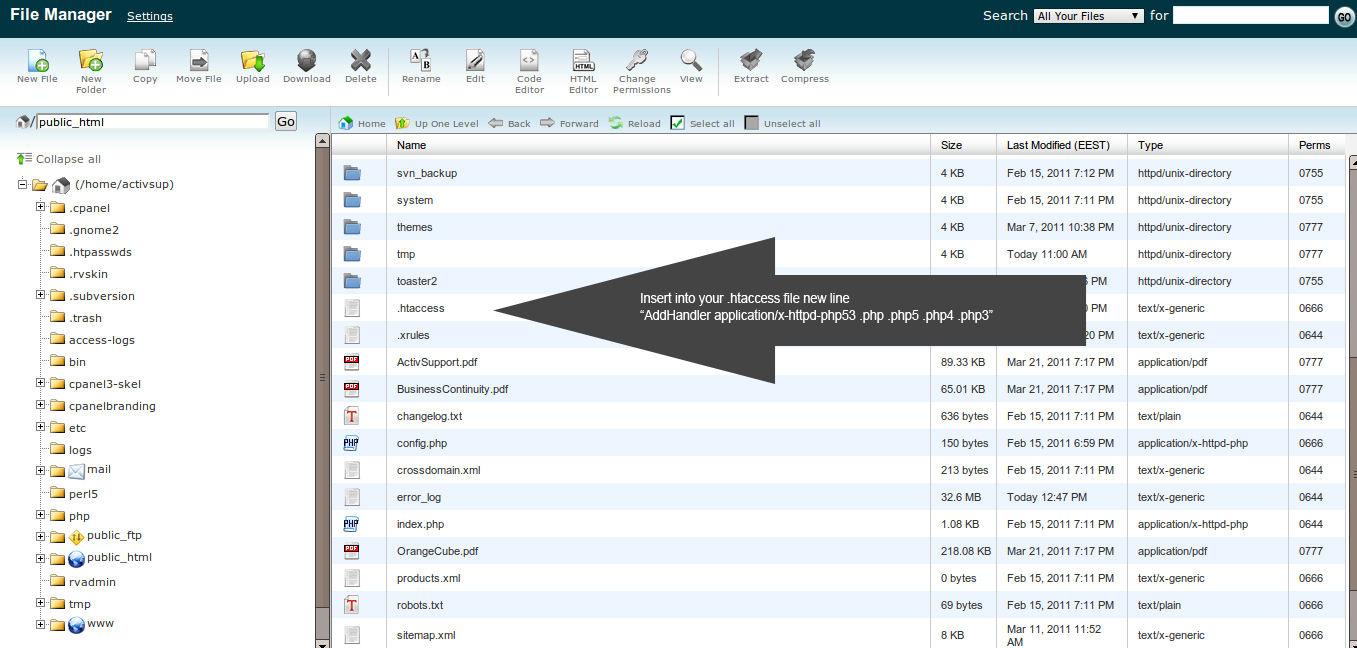
-
Go to this URL: http://your website/your install folder/. - It will run the install.
SeoToaster installation guides
-
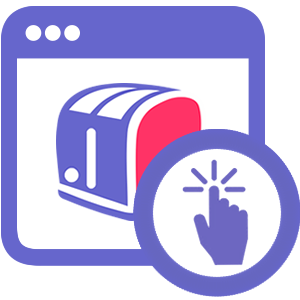 SeoToaster Manual Installation
You can install SeoToaster all by yourself in 3 easy steps using our convenient wizard, and you will be ready to start building your website in minutes.
SeoToaster Manual Installation
You can install SeoToaster all by yourself in 3 easy steps using our convenient wizard, and you will be ready to start building your website in minutes.
-
 SeoToaster GoDaddy Installation
How To Install SeoToaster CMS on GoDaddy Web Host.
SeoToaster GoDaddy Installation
How To Install SeoToaster CMS on GoDaddy Web Host.
-
 SeoToaster Hostgator Installation
How To Install SeoToaster CMS on Hostgator.
SeoToaster Hostgator Installation
How To Install SeoToaster CMS on Hostgator.
-
 SeoToaster CMS Softaculous Installation
SeoToaster CMS Softaculous Installation
SeoToaster CMS Softaculous Installation
SeoToaster CMS Softaculous Installation
-
 SeoToaster Ecommerce Softaculous Installation
SeoToaster Ecommerce Softaculous Installation
SeoToaster Ecommerce Softaculous Installation
SeoToaster Ecommerce Softaculous Installation
-
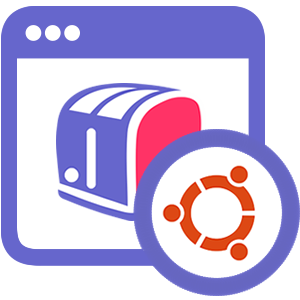 SeoToaster Ubuntu VPS Installation
How to install SeoToaster on Ubuntu Virtual Private Server (VPS).
SeoToaster Ubuntu VPS Installation
How to install SeoToaster on Ubuntu Virtual Private Server (VPS).
-
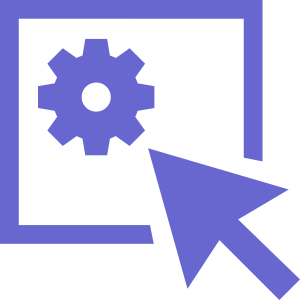 SeoToaster Install Requirements
Installation Requirements for SeoToaster CMS & SeoToaster Ecommerce.
SeoToaster Install Requirements
Installation Requirements for SeoToaster CMS & SeoToaster Ecommerce.