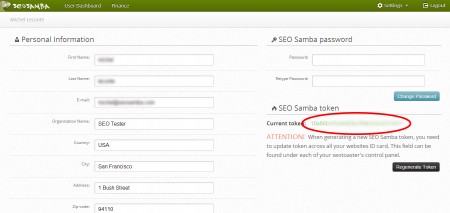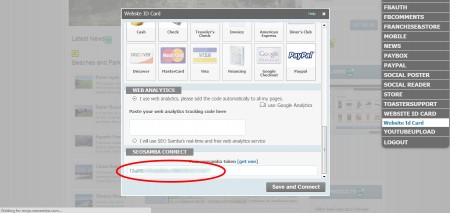How To Get Your SeoSamba Token
SeoSamba is a marketing hub that adds functionalities to your website, help manage multiple SeoToaster powered websites, optimize and market them in a snap.
The SeoSamba token is a secure mechanism to link your SeoSamba account with your SeoToaster powered websites. A single token is used across all your web sites.
1. Make sure that Ioncube is loaded on your server
This loader encrypts your website ID card and communication between your website and SeoSamba. This way no-one can eavesdrop on your data. This is a very common encryption package installed by default with many web hosting services.
If Ioncube is not installed on your server, the following message "Can not create API plugin. You have to install the proper loader" is displayed when trying to connect to SeoSamba from your Website ID card.
During the SeoToater V2 install, we do let you know whether this loader has been found on your server. If need be, go to http://www.ioncube.com/loaders.php to download the loader, or if you're in a shared hosting environment, ask your web host to load it for you.
2. Get your SeoSamba token
You can register either from the link provided within your website IDcard screen, or at mojo.seosamba.com. In both cases, you need a valid email address to complete the registration process.
Once logged into SeoSamba at Register for FREE at SeoSamba, go to your account settings to retrieve the SeoSamba token associated with your account.
3. Connect your SeoToater powered websites
Go to the Website ID Card found in your SeoToater control panel and connect any number of your SeoToater powered websites to SeoSamba by inserting this token at the bottom of the screen. Click "Save and Connect".
That's it. Your SeoToater powered website is connected. Welcome to the SeoSamba community where we are working hard to help you successfully market your websites.