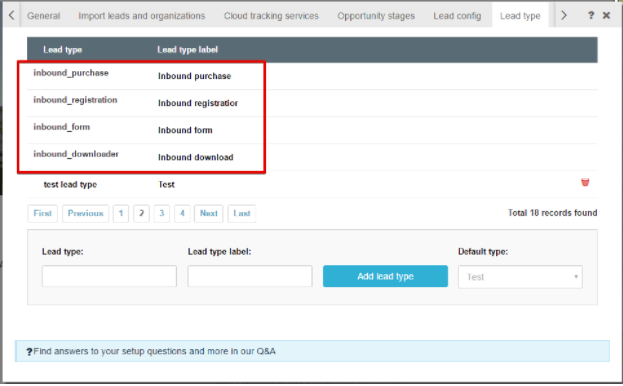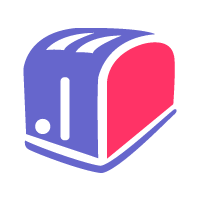Your lead channels
In Lead type tab you can see eleven preset lead types which you cannot either edit or delete. These lead types get assigned automatically to the leads who got to the system by submitting a form, making a purchase, registering on your site, downloading a document, initiated a chat session on your website, sent an email to you, placed a call and more.
You can also configure your own lead types for those leads who get added to the CRM manually. You can choose a default lead type that will be automatically assigned to any new manually created lead. Lead types for any particular lead can be set from your CRM Lead details screen.