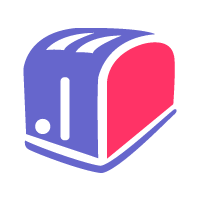How to create sales users?
See Manage Users guide for reference.
Sales Users can access PAGES, MEDIA, and STORE Dashboard menus. They can view leads but can’t change leads ownership. They can not edit the STORE dashboard layout. They can not edit the website layout. And if you check the box under the CRM lead config tab, they will only be able to view their own leads.
Make sure to set your phone numbers correctly if you wish to dial out from the CRM.
SeoToaster CRM can bridge calls to your regular phone line and your contacts, calling you first and then calling your prospect. Note that SeoToaster CRM can also connect your VOIP phone or soft console and your prospects. You need a single SambaSaaS phone number associated with this website for this feature to function, regardless of the number of VOIP phone users. Your users can use any VOIP provider for their own number.
Make sure to set your TimeZone correctly as it plays an important role when setting up meetings or sending emails.
Finally, make sure to create a signature, as it can then be used/added from your email editor to emails messages and templates.