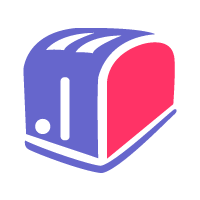Adding & Editing Products In SeoToaster Ecommerce
Create new products in a several clicks on your SeoToaster-Powered website.
Click Store and Add/edit product in your admin panel and add nice image, information about your product in Short and Full Description sections, also, select a relevant Product template, add tags (to display products on certain pages) and product options (if this product goes in various sizes and colors), remember about Cross selling and other useful features that are relevant for your e-commerce section of your website.
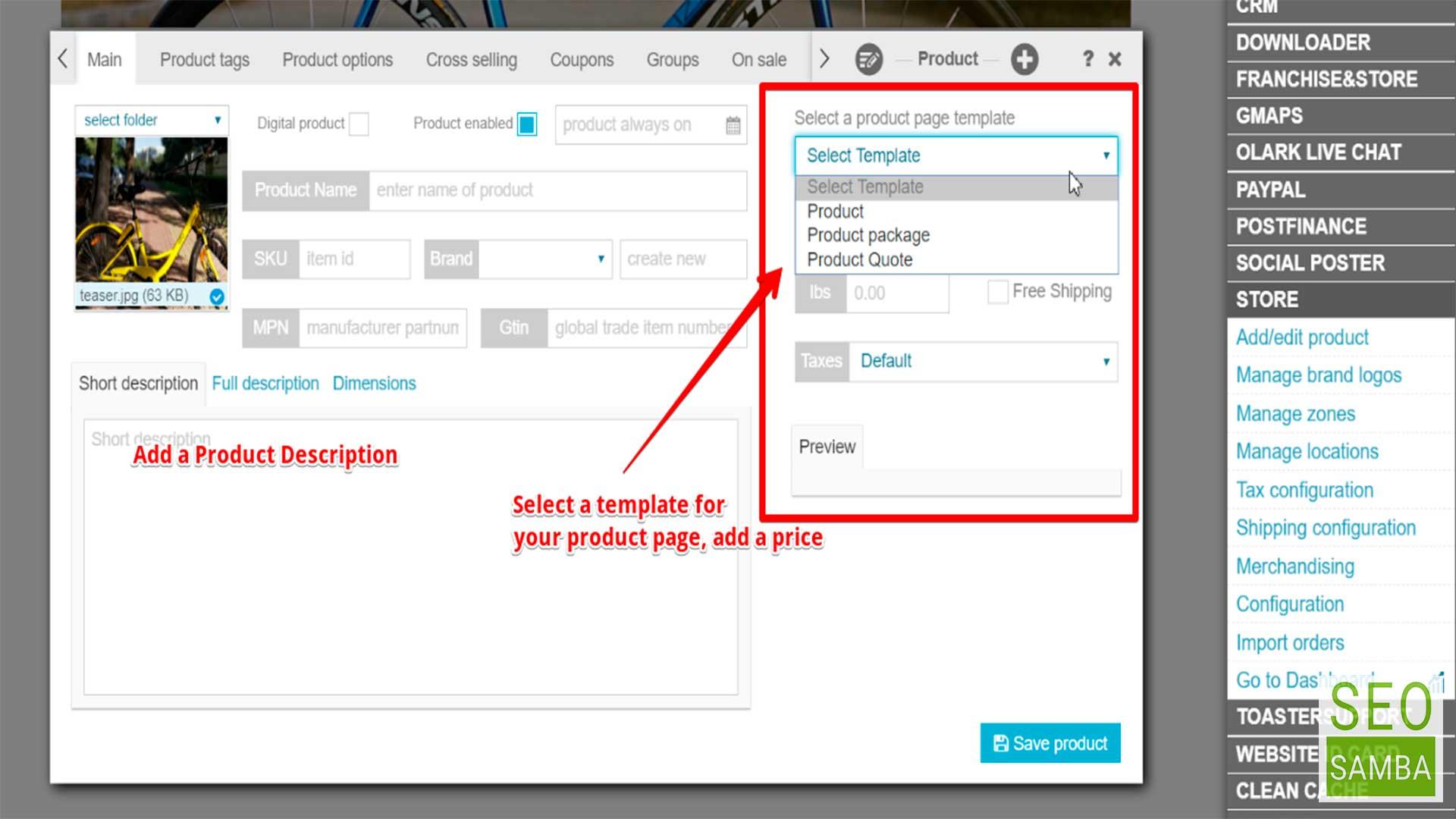
To start creating new products or editing existing ones, first log into your system by going to https://www.yourwebsite.com/go.
Once you're logged in, you can either browse directly to the product landing page, and click [Edit this product], or simply go to the Website Builder Control Panel, then click on STORE - Add/edit product.
Website Builder Ecommerce has been built so anyone - not just seasoned developers - can create and manage an online store. That why every time you create a new product, a search engine optimized product landing page is created for you automatically.
Once you've opened the Product popup window, proceed as follows:
- Add short/full product descriptions (used for shopping feeds creation)
- Add main product image (add any number of images or videos from the product landing page)
- Add pricing & tax group
- Create product variant options group that can be re-used throughout your product catalog
- Set weight and price modifying options as needed
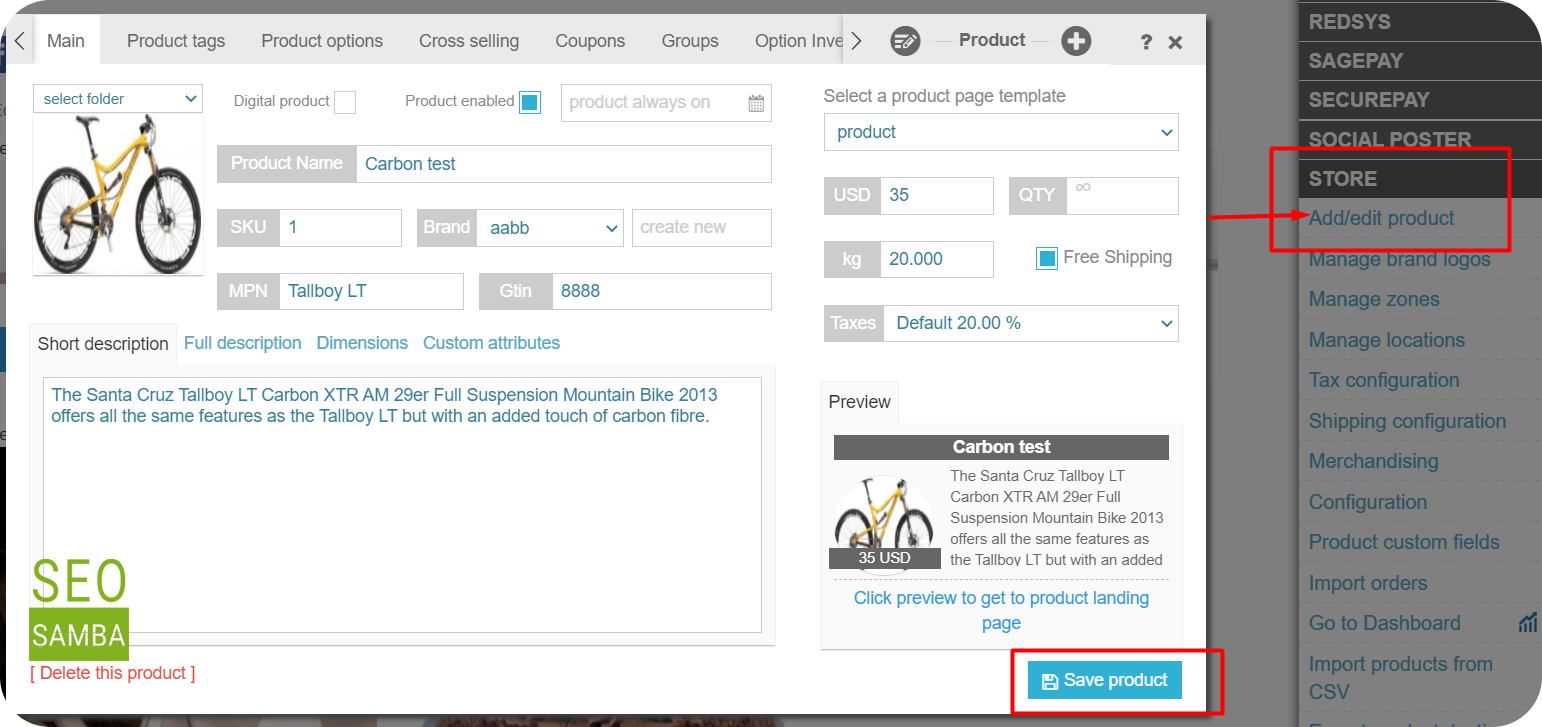
To edit an existing product, go to Store, hit Add/edit product and click the button with a pancil on it and you'll see the products that you have on your website:
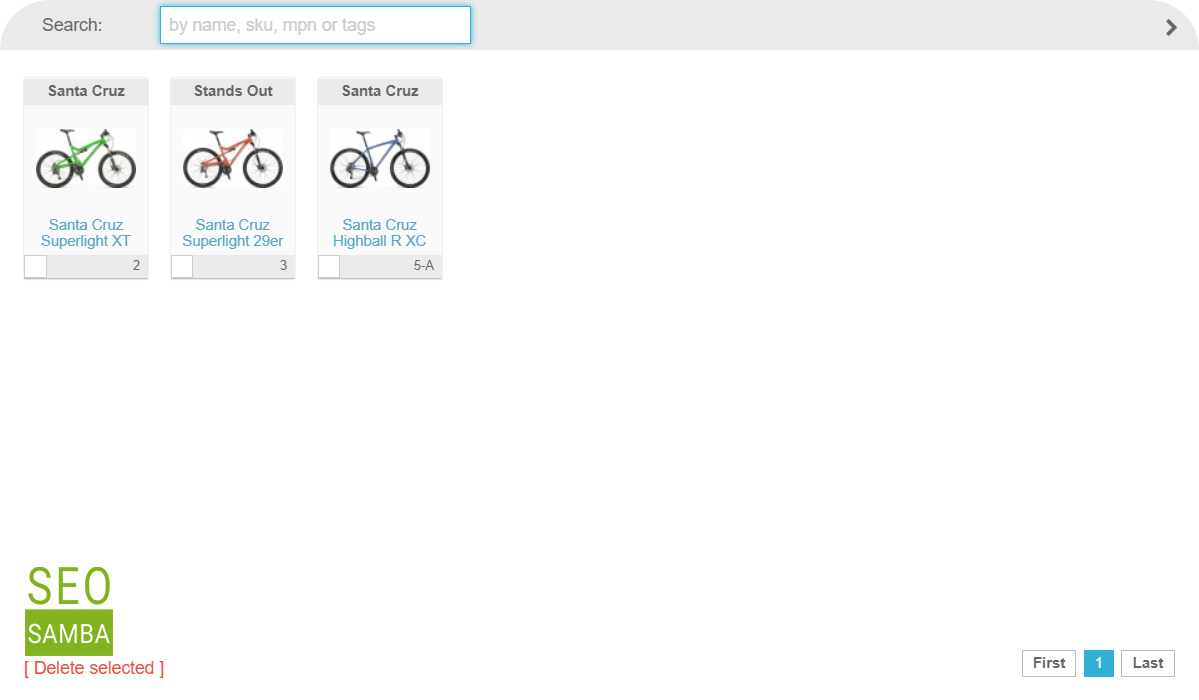
You can search them by names, tags, SKUs and MPN numbers.
Adding Tags On Your Products With SeoToaster Ecommerce
To keep things easy, Website Builder Ecommerce uses a tag-based system to help you manage your online store.
Used to categorize products, these tags let you create product lists based on tags combination very easily with Website Builder Ecommerce's in-line content editor.
This way you can boost your sales with lists of related products suggestions, run promotions with a powerful coupons system, offer free shipping, or all of those combined.
With Website Builder Ecommerce it's really easy to:
- Tag your products for easy dynamic product listings creation
- Associate related products for cross promotion
- Set a promotional price with a start/end date
- Create product specific coupons with $ or % or free shipping, combinable or single use option
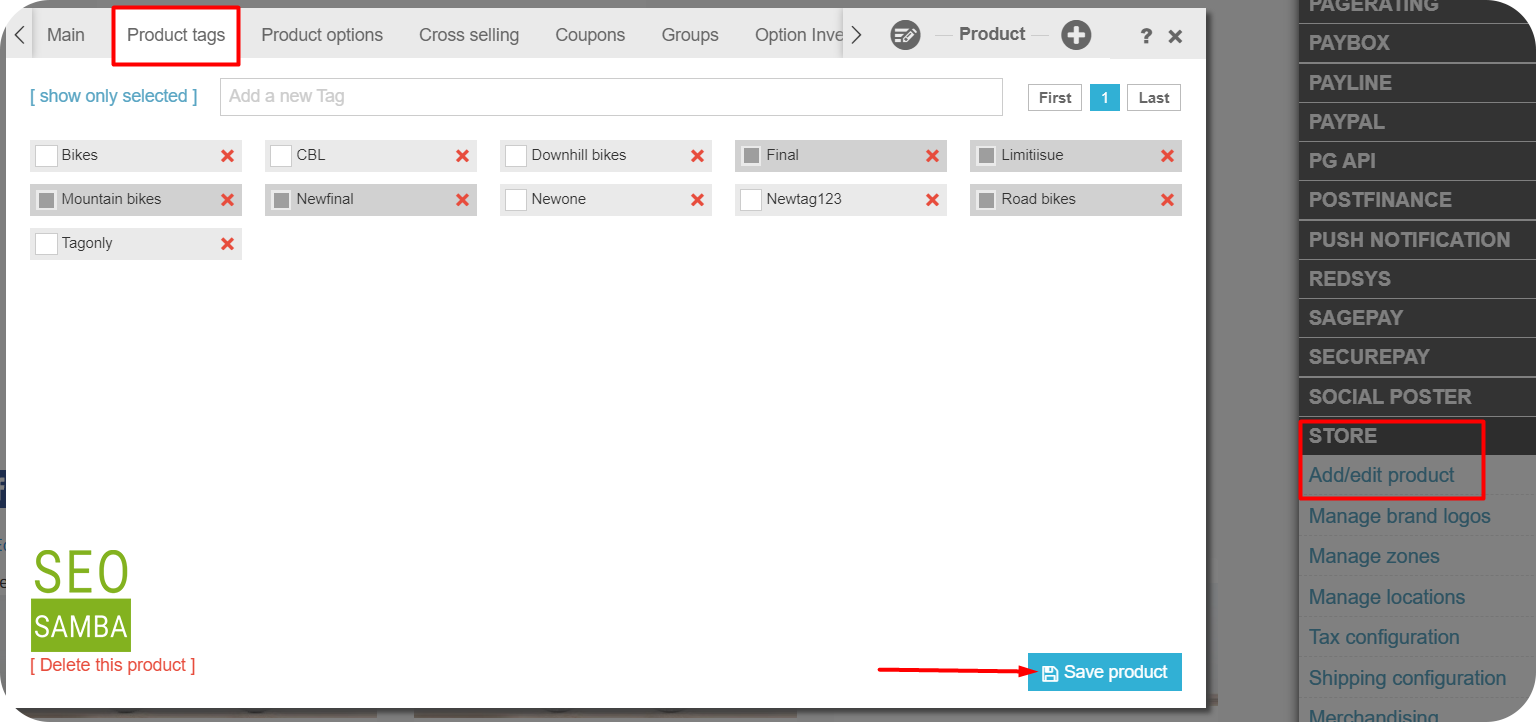
In the same menu you have ability to filter products by tags, names, MPN and SKU:
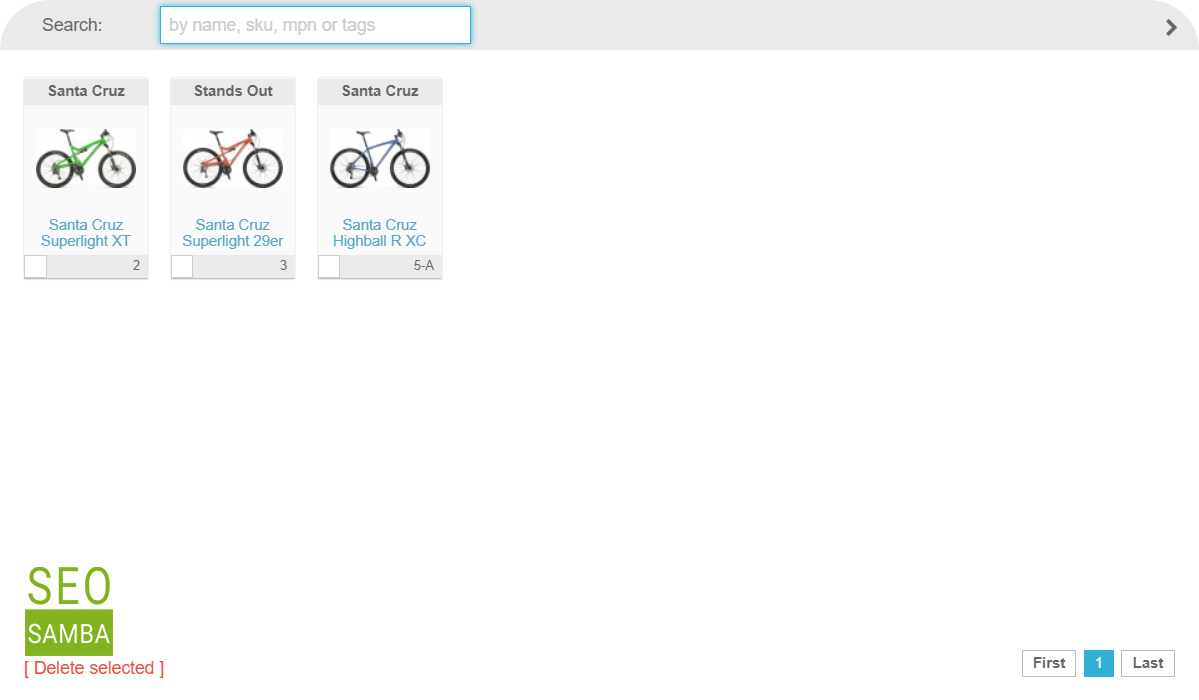
Managing Product Options With SeoToaster Ecommerce
Products options such as weight, price, tax class, and shipping, are natively integrated in Website Builder Ecommerce for all product descriptions.
What's even better is that you can easily create as many custom options as you want. For instance, you can offer any number of additional options such as colors, sizes, etc. with all your products.
Once created, these options appear automatically on your product landing page, and can easily be set to modify standard product weight and final product price.
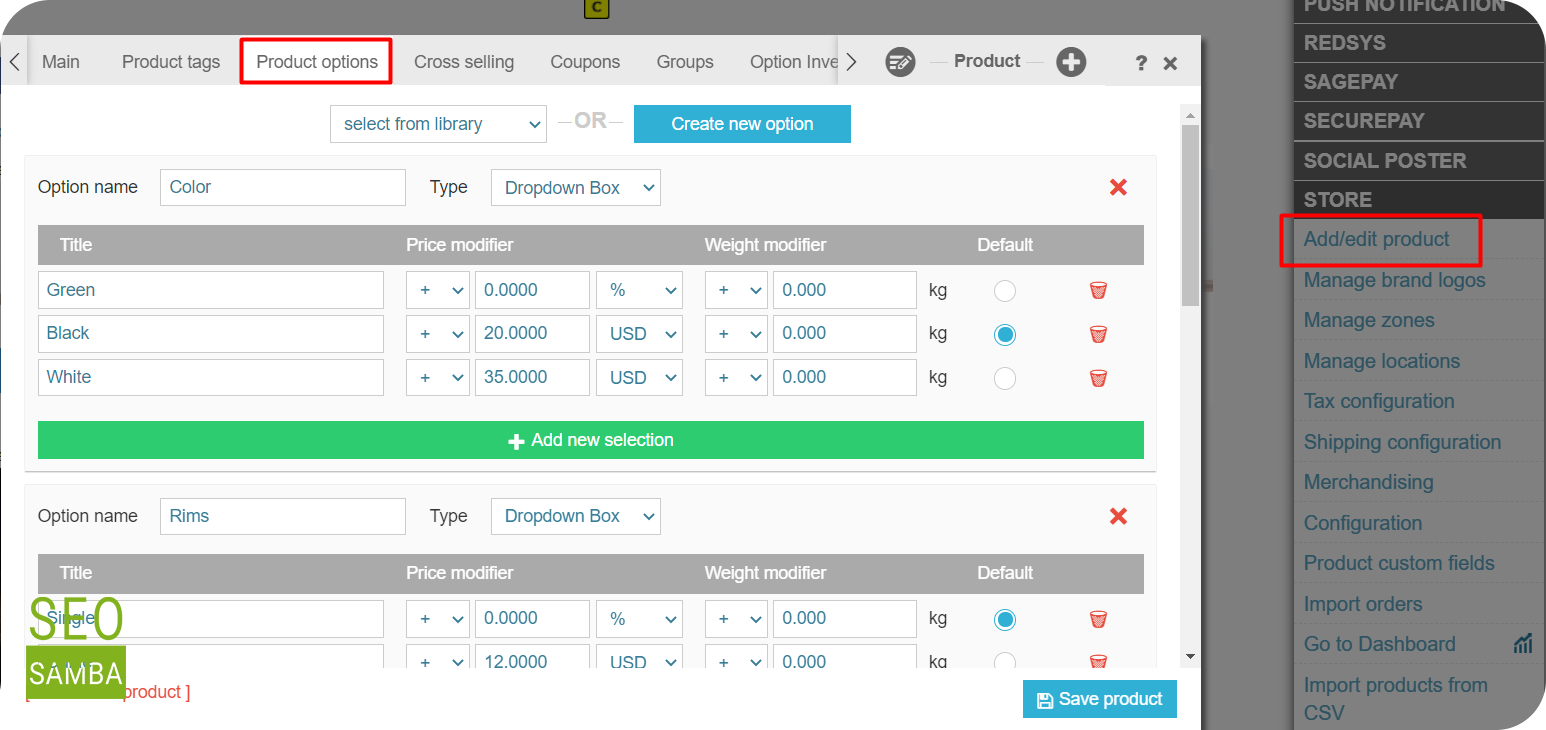
Creating Dynamic Product Lists With SeoToaster Ecommerce
Another great feature of Website Builder Ecommerce is the ability to create dynamic product lists, meaning that you can customize specific lists and products, and then add them on the fly to any page on your online store.
To do this, select a page then either click on the specialized "product only" jigsaw icon, or open a content container by clicking on the yellow [c] icon to open the "full fledge content editor". From there you can create dynamic product lists in just a few clicks.
It really doesn't get easier than this!
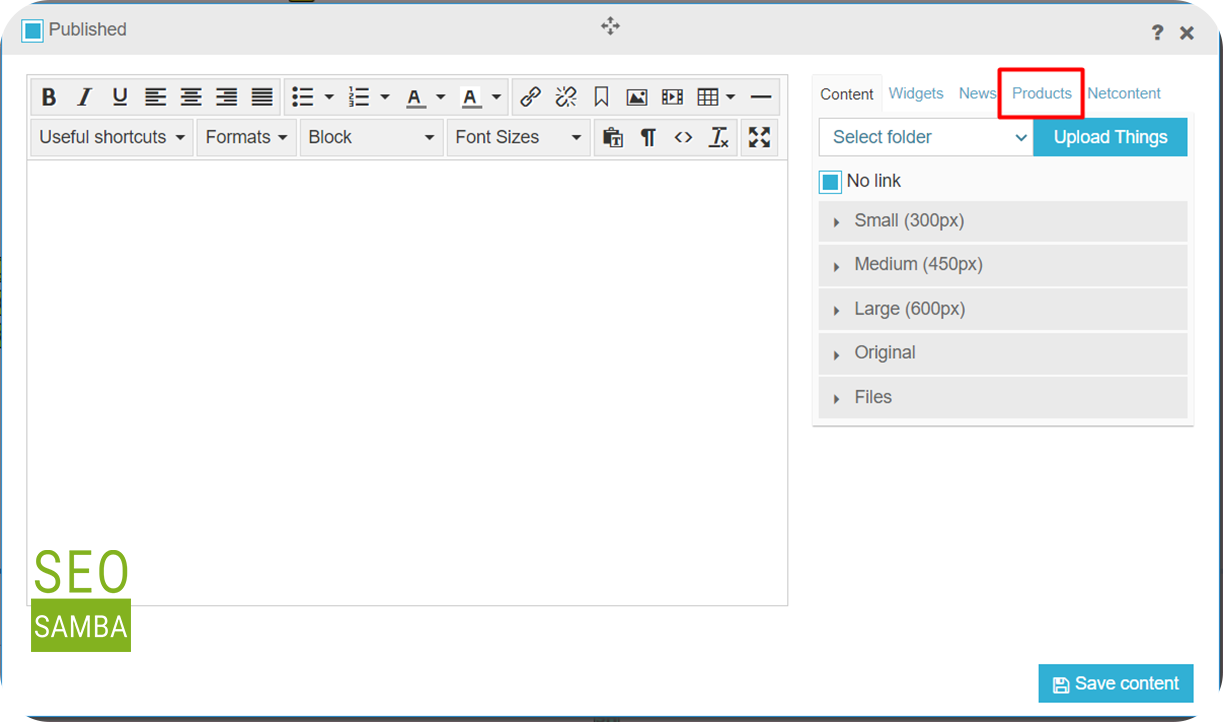
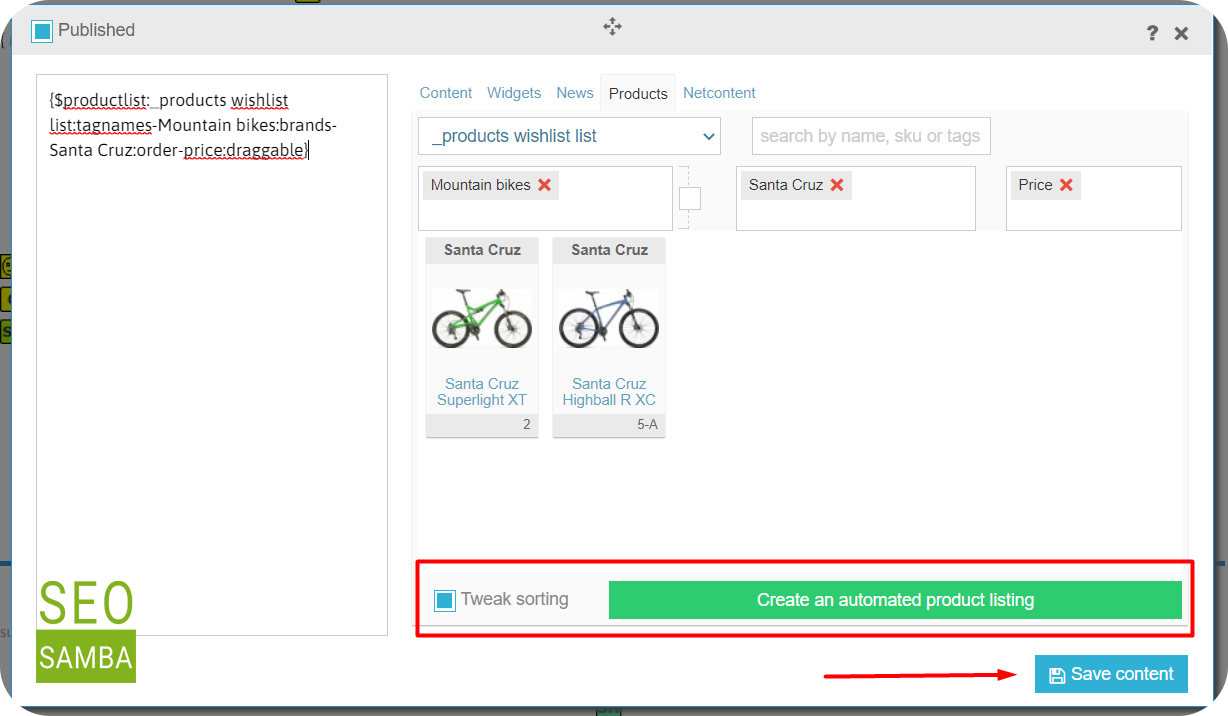
Now, each time you create a new product and assign a tag to it, this product will appear in the relevant product list.